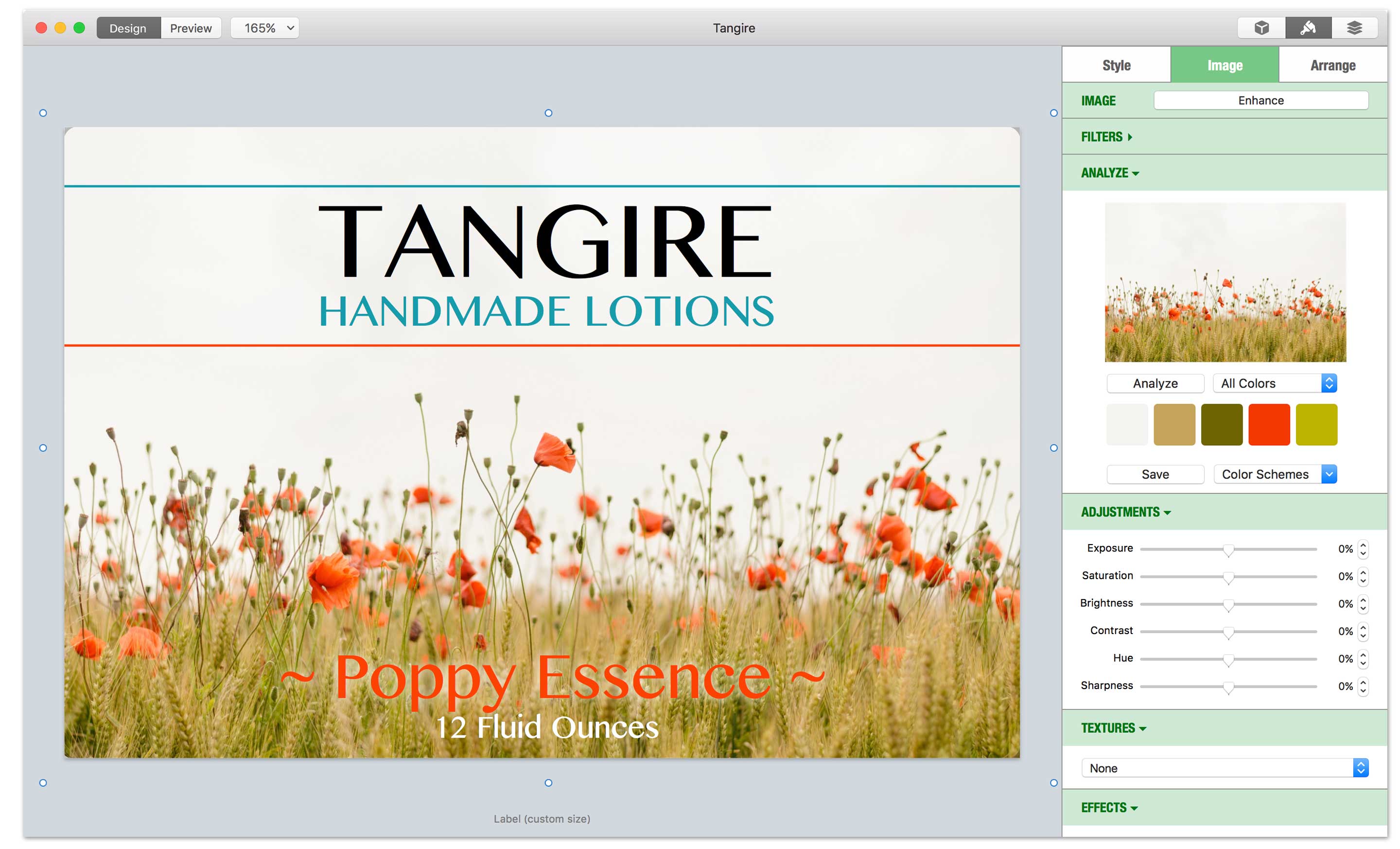
Labelist is the fastest way to design and print professional labels, and more on your Mac. Its modern design eliminates the headaches typically associated with printing these items so you can get your work done faster.
Labelist is your personal printing assistant. It takes care of details like mail-merge, automatic formatting, and automatic numbering so you don't have to.
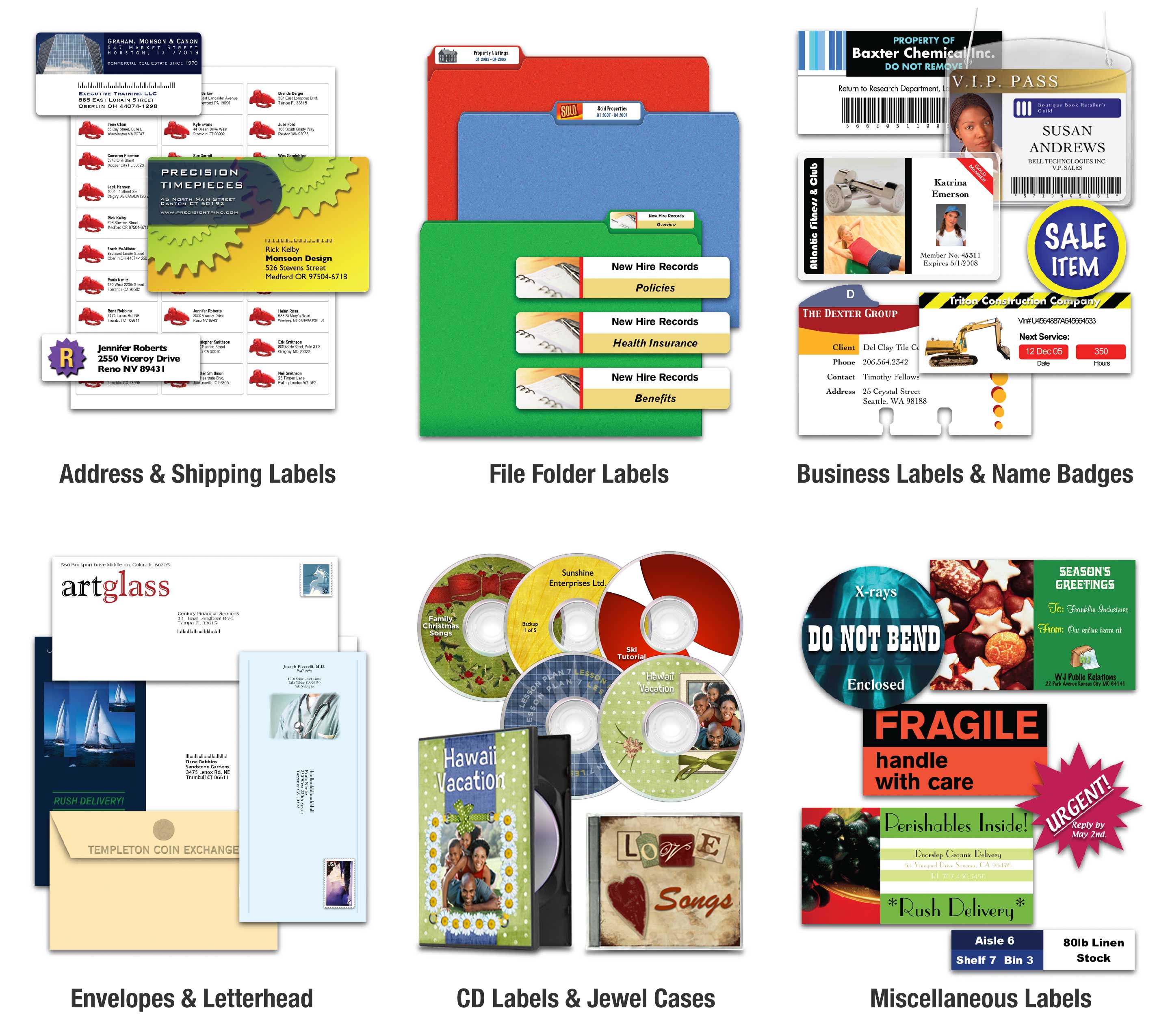
Smart Fields. Place information from the macOS Contacts app directly on your design using 350+ smart fields. Smart fields take care of details like name, address, and phone number formatting, so information doesn't have to be entered in a certain way.
Pre-Formatted Address Blocks. You can choose from over 20 pre-formatted return and delivery address blocks to place on your designs. There's even a formal wedding invitation address format. Of course, you can also create your own.
One-Click Address Formatting. Change the address (on a per contact basis) directly from the print preview. Suppose you have a mailing that you're sending to each contact's home address, but you notice a contact who's currently staying at her second home. Change just her label to use her second home address instead.
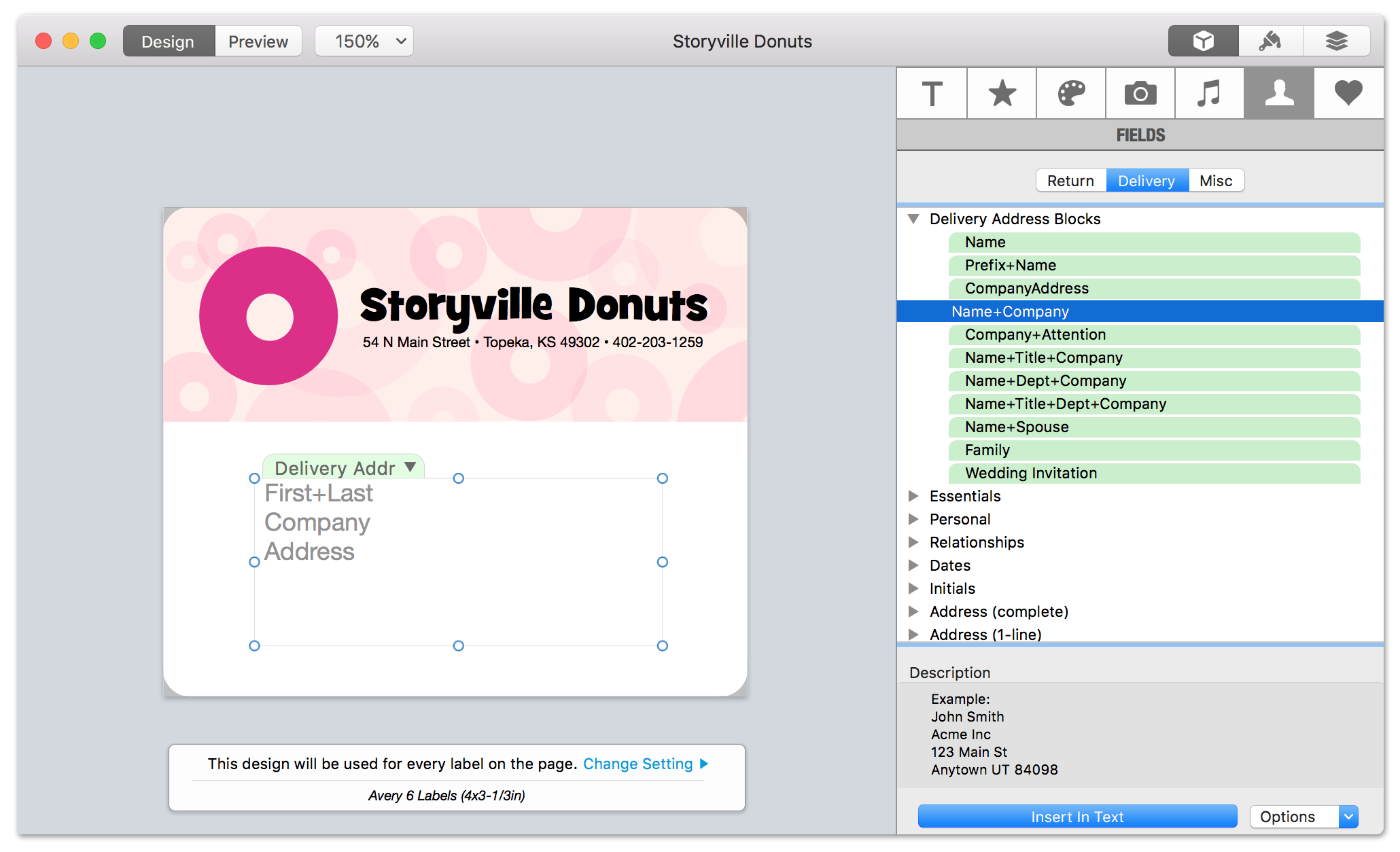
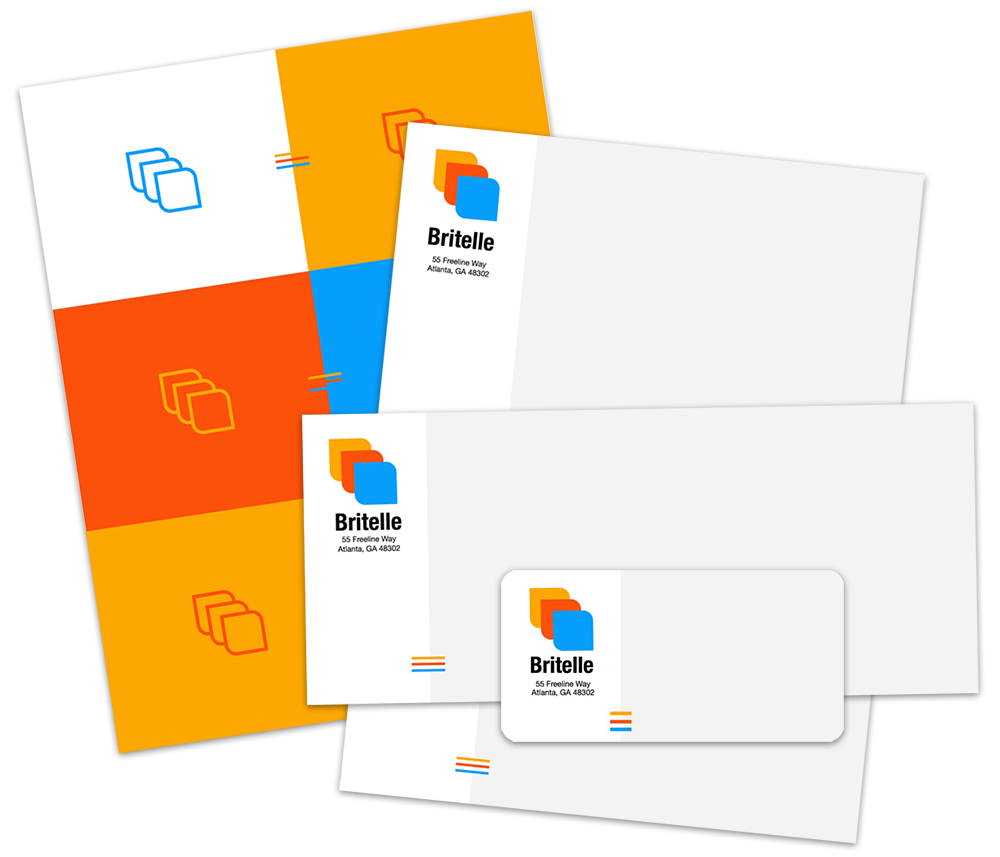
Labelist includes everything you need to create impressive labels, envelopes, and letterhead. Whether you're reinventing your company image or producing a mass mailing, Labelist has you covered.
When you're printing mailing labels, you probably want to use the same design for every label. However, there are times when you may want to use a different design for each label on the page. Up until now, you had to create a separate document for each of your designs and then print each document separately — a very cumbersome process.
Now you can select a particular label on a page and create a special design for just that label. Labelist makes it easy to copy designs between labels on a page, so you can make minor changes like changing a color or graphic from label to label. You can even create multiple pages of labels where each page has its own custom labels.
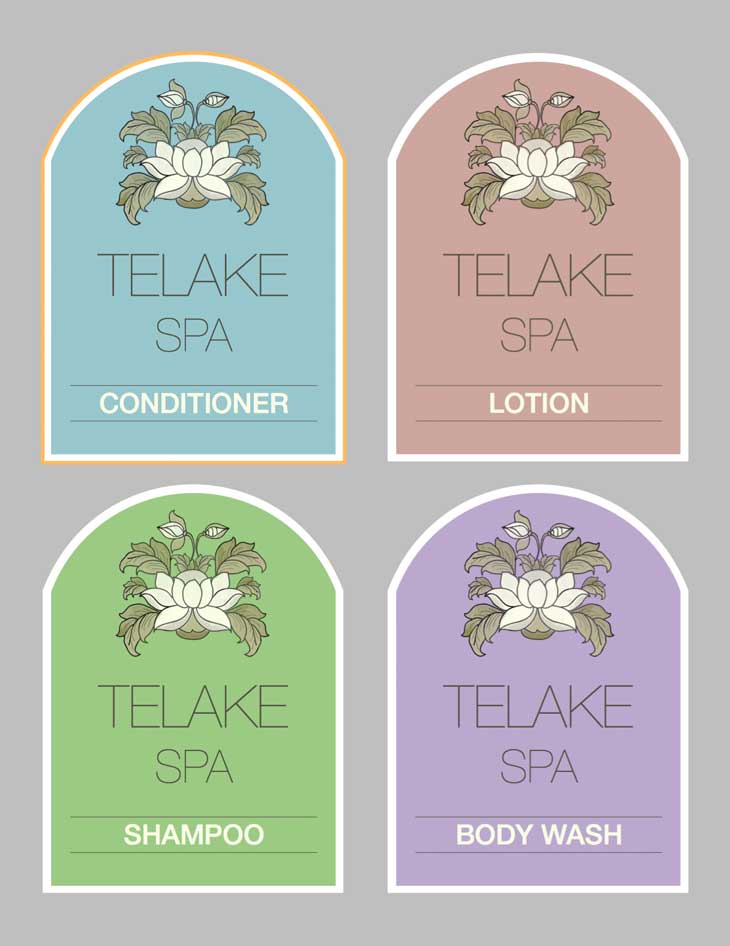

Labelist supports 1,500+ stocks from companies like Avery®, DYMO®, NEATO®, HP®, Imation®, TDK®, etc. These companies offer everything from shipping labels and name badges to CD labels and file folder labels.
Avery's new marketing labels help you create your own unique branding and merchandising right from your Mac. These marketing labels come in non-traditional sizes and layouts including circle, oval, square, arched, and bag toppers. Labelist supports these new label formats and even includes 30+ built-in templates.

Use the serial number feature to create raffle and admission tickets. Use the automatic numbering feature to create numbered groups of shipping cartons.
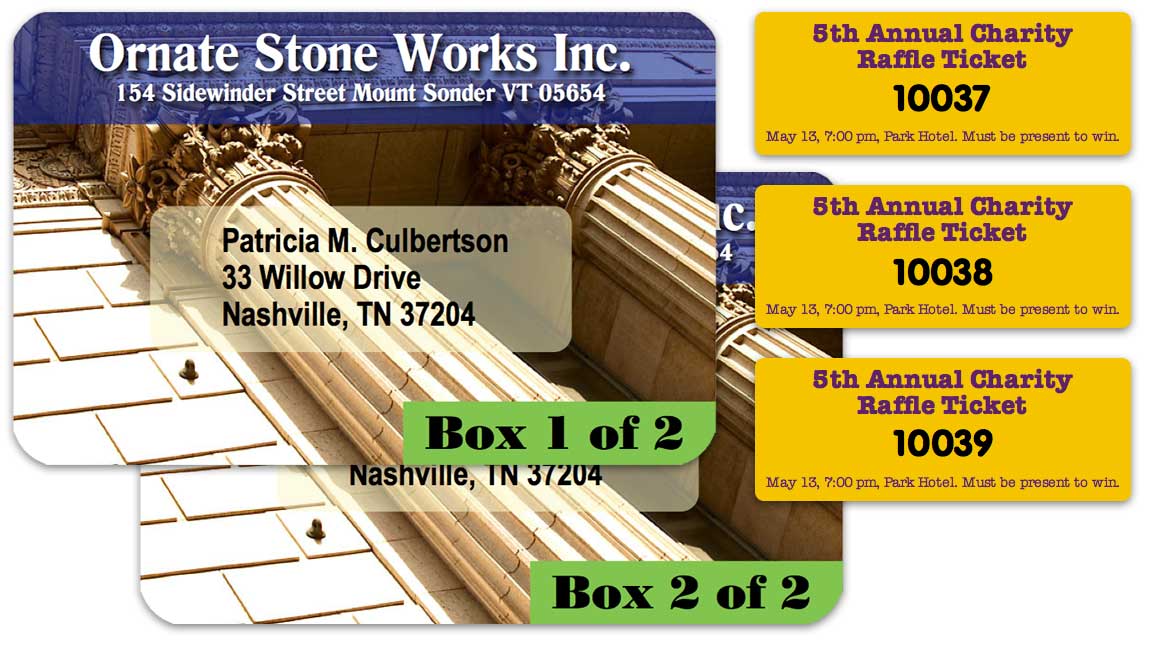

Use a dedicated label printer to quickly and easily print labels. Labelist supports popular label printers like the DYMO LabelWriter, Seiko Smart Label Printer, and the Brother Label Printer.
Plus, Labelist let's you specify a default printer so you don't have to fuss with choosing your printer every time you use the software.
Labelist makes it easy to create CD/DVD labels and jewel cases that feature your iTunes playlists and album cover art. Use the built-in iTunes browser to place this information directly on your design where you can customize it
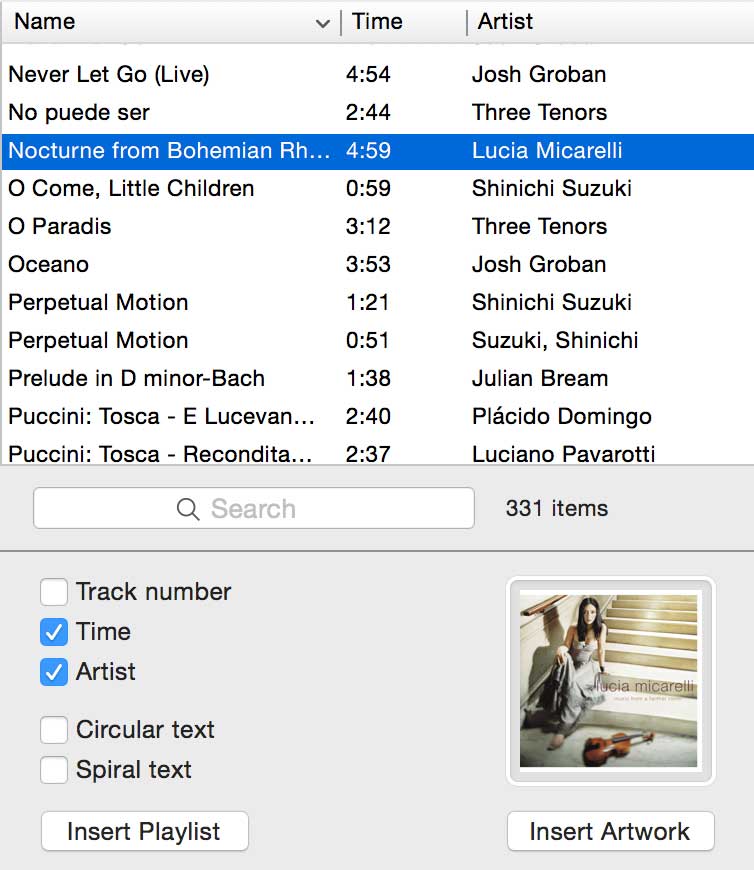

Choose from over 15 different bar codes for inventory and equipment labels including UPC A, UPC E, Code 39, Code 128, Interleaved 2 of 5, EAN-8, EAN-13, and others.
With one click, you can now add a frame to any photo. Choose from 10+ different frame styles. Each style is customizable so you customize attributes like color, border tickness, etc.
Includes: simple borders (square corners, round corners, circular), photo corners (black, white, silver, gold), tape (transparent & masking), staples, corner cutouts, scalloped edges, polaroid (regular, antique, crinkled, tattered, faded, vintage), mat (adjustable bevel), and burnt edges.
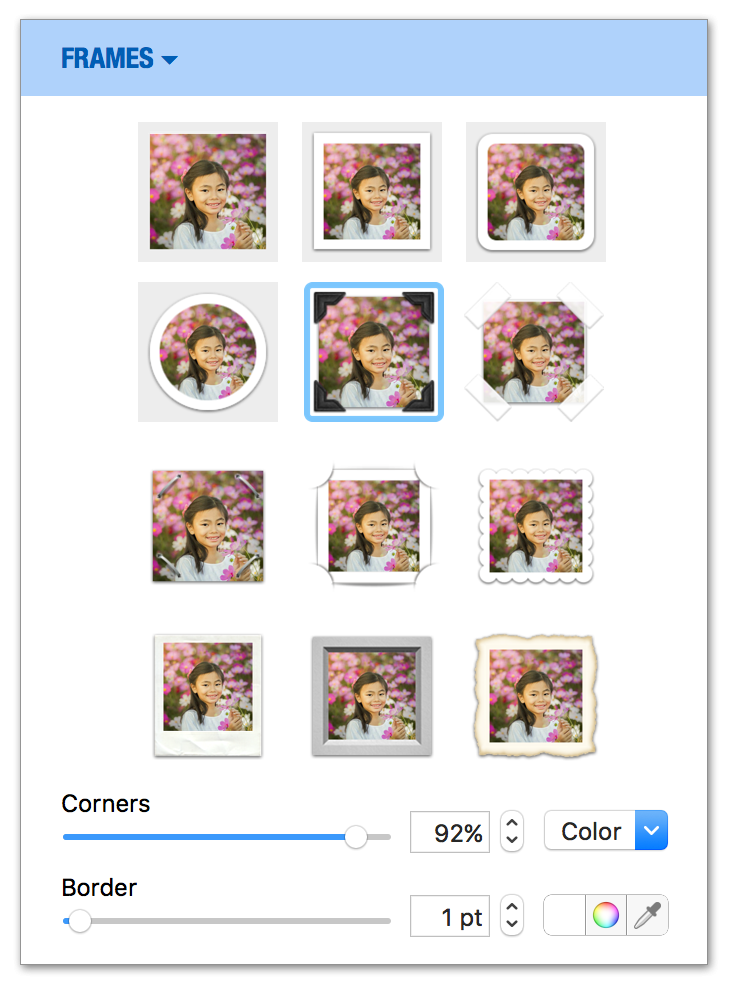

Use a 3D headline to give your design an eye-catching sophistication usually only achievable by professional designers. You get to control everything: the materials used for the headline, the lighting, the reflections, the 3-dimension perspective, and more. You'll be amazed how easy and fun it is to experiment with different looks.
Labelist uses advanced image compositing to blend built-in textures with your photos. The textures make it simple to customize your photos with a variety of sophisticated and antique motifs. Choose from over 49 different overlays including papers (folded, crumpled, canvas, linen, and more), glass, and old film (dust, scratches, crackle).
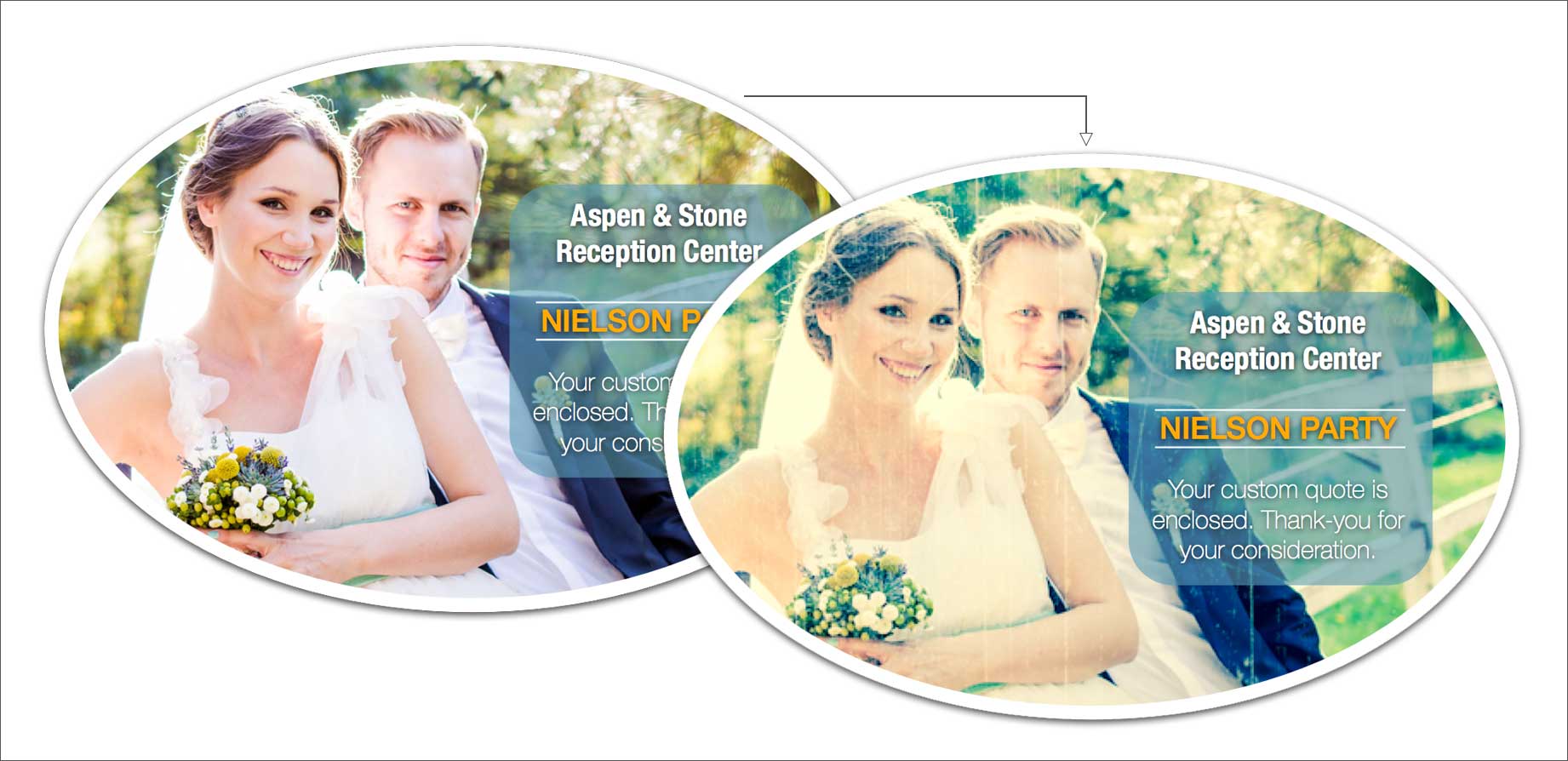
In order to create stunning projects, you need stunning artwork. Labelist won't let you down. It comes with a collection valued at $140 if purchased directly from the iScrapbook store. The artwork was created by artists from all over the world and is it not the "cheesey" variety of clipart normally included with software products. It includes over 1,300 graphics and all are 300 d.p.i. which is ideal for printing.

Select any photo on your design and then press a special button to see the dominant colors in the photo. You can then create a color scheme based on these colors.
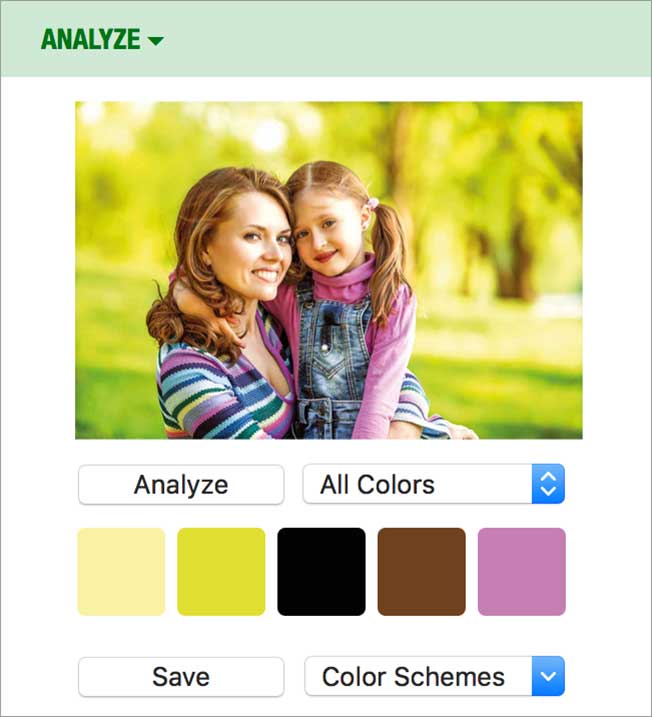
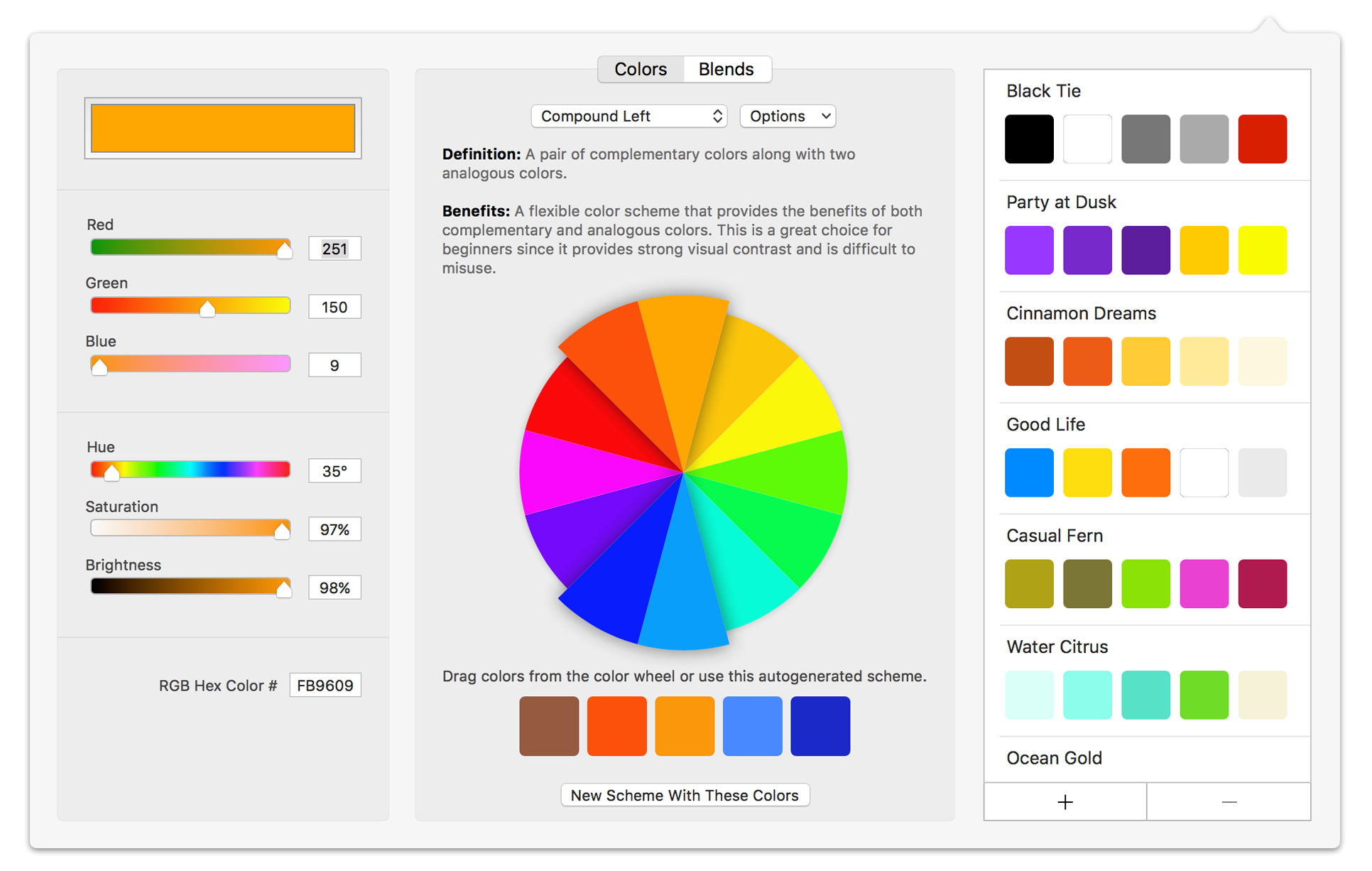
Use the built-in color wheel to discover color combinations based on the same color theory that artists use. To make your color exploration more fun, the color wheel spins when you select a new base color and offers educational tips.
Create blends between two colors to create a monochromatic look that's pleasing to the eye. Supports tints, shades, tones, and custom blends.
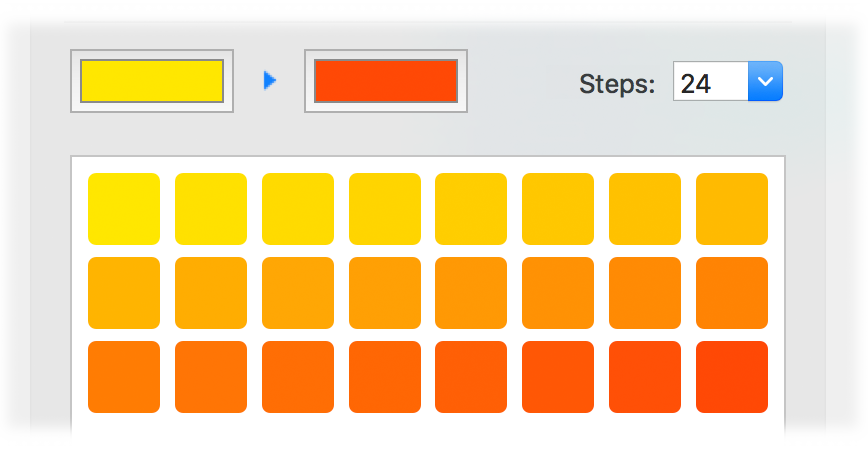

Use the eyedropper tool to quickly and easily retrieve the color of any pixel on your screen — a convenient way to create color schemes from artwork or source material already on your design.
Warm versus cool refers to the psychological impact colors have in conveying a message. Warm colors are frequently associated with the warm of fire and the sun while cool colors are frequently associated with the coolness of the sea, sky, and foliage. The warm/cool indicator divides the color wheel into warm and cool colors, so you correctly convey the messaging you want.

Share a digital version of your card via Facebook, Twitter, Flickr, Email, Message, or AirDrop
Share a web address by placing a QR code on your design that can be scanned by a phone
Sepia, blurs, sparkle, motion, lenticular halo, and more
50+ Smart Shapes
Drag customizable shapes onto your design
100+ Photo Masks
Create specials effects on your photos like vignettes
40+ Overlays
Enhance photos with paper, glass, and dust & scratches overlays
Photos Integration
Drag and drop photos directly from the built-in photos browser
Direct-to-Disc Printing
Direct-to-disc printing using Canon, Epson, & HP printers
Group Objects
Group multiple objects for easy moving and resizing
Exporting
Export labels as single label or a full page of labels
Importing
Import data from tab and comma delimited files
Photos Integration
Access photos, albums, events, faces and more from Photos app
Curved Text
Curve text for dramatic effect or to wrap around curved objects
Spiral Text
Spiral text to tell your story in unique way
Cropping
Crop photos using any shape or even text for creative results
Auto-Capitalization
Auto-capitalization: upper, lower, or mixed (first letter)
Alignment Guides
Real-time alignment guides automatically appear and help you position objects
Full Bleeds
Full bleed support for artwork past the edge of the label
Envelope Wizard
Envelope Wizard makes printing envelopes easier than ever
Active Positioning
Active positioning & quantities to choose where to start labels on sheet
Automatic Letter Spacing
Automatic letter spacing creates fully justified text
One Line Addresses
One-line address field automatically puts an address on one line
Text Scaling
Eight (8) text scaling options ensure text always fits
Shrink-to-Fit
Shrink-to-fit ensures that text fits inside of its bounding box
Auto-Expansion
Auto-expanding text boxes expand so text fits
Perfect Balance
Perfect Balance ensures text is balanced from label to label
Live Editing
Live-Editing in Preview mode for last minute changes
U.S. Postal Guidelines
U.S. Postal guidelines to improve deliverability
Reflections
Add a custom reflection to images, shapes, and text
• Photo analyzer figures out dominant colors in a photo
• Color wheel with 11 built-in color combinations for choosing great colors
• Color combinations include complementary, analogous, triadic, and more
• Built-in color theory tips educate about color use
• Color wheel supports artistic primary colors (RYB: red, yellow, blue)
• Color wheel supports modern primary colors (RGB: red, green, blue)
• Color blender creates blends between two colors
• Built-in color scheme access throughout the software
• Eyedropper retrieves the color of any pixel on the screen
• Warm/cool indicator for the color wheel
• Color blender also supports tints, shades, and tones
• Built-in sliders for adjusting the base color
• Built-in hex field for copying/pasting colors with other apps
• Six (6) all-new Valentines Day photo cards in U.S. sizes
• 10.0.1 Updated web links in software to work with new website